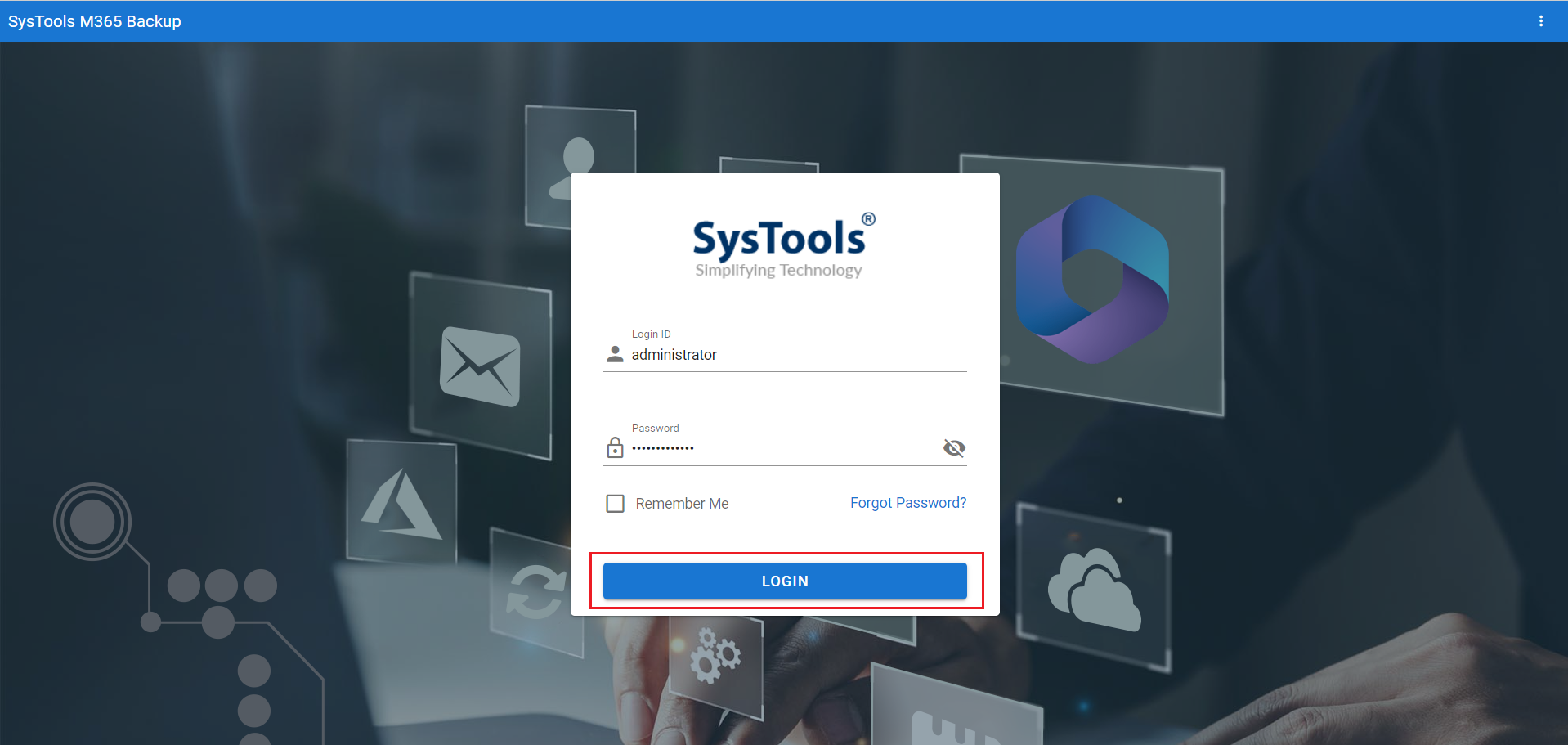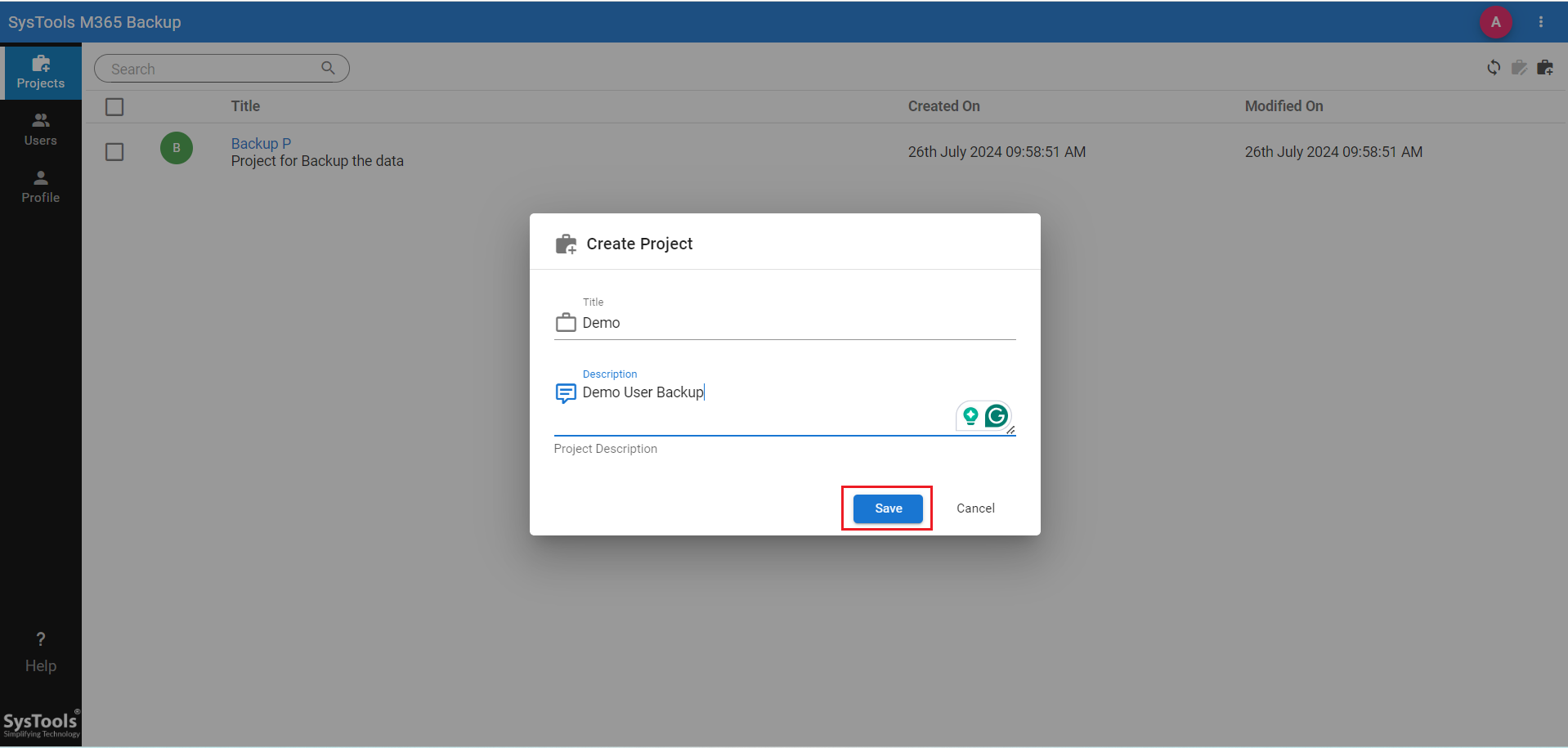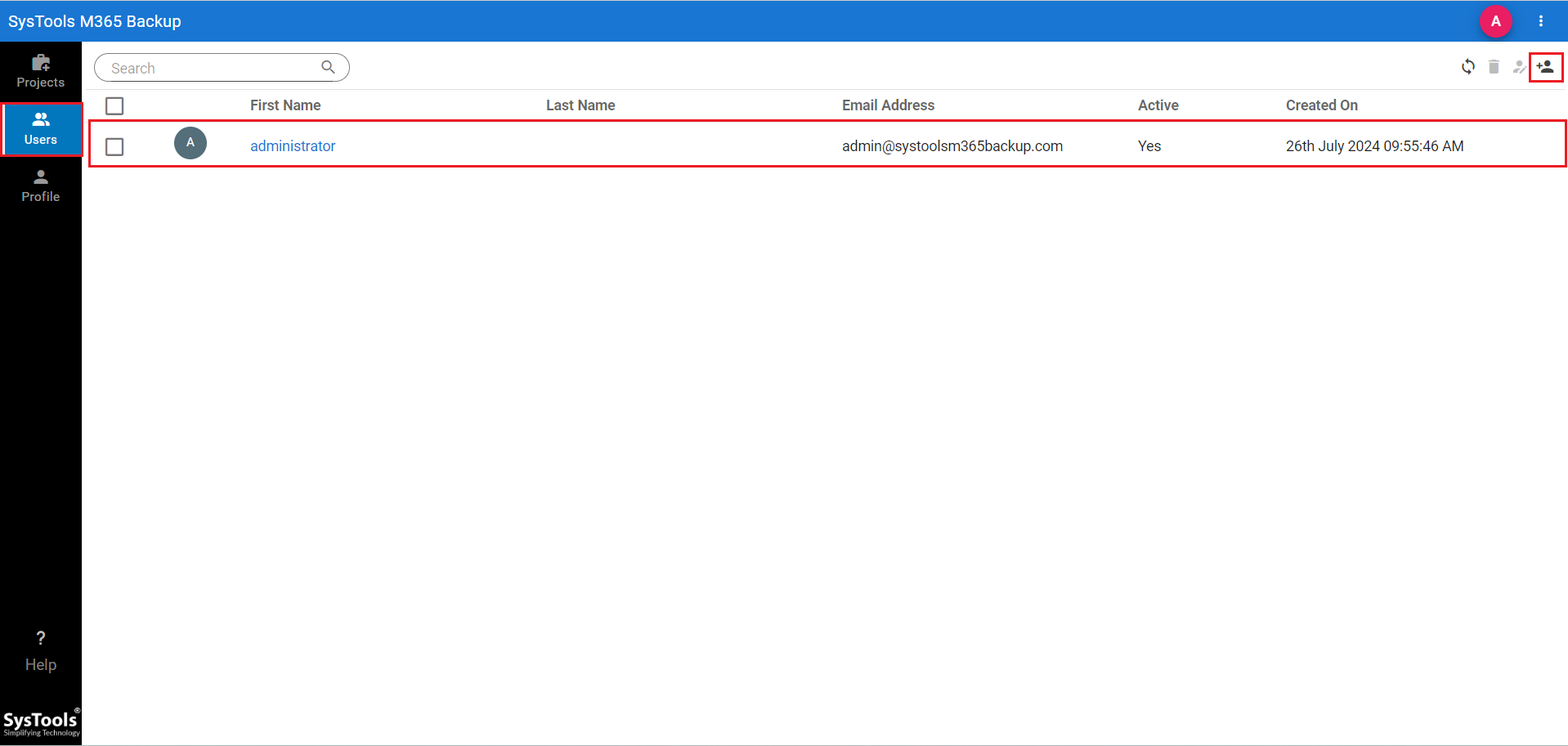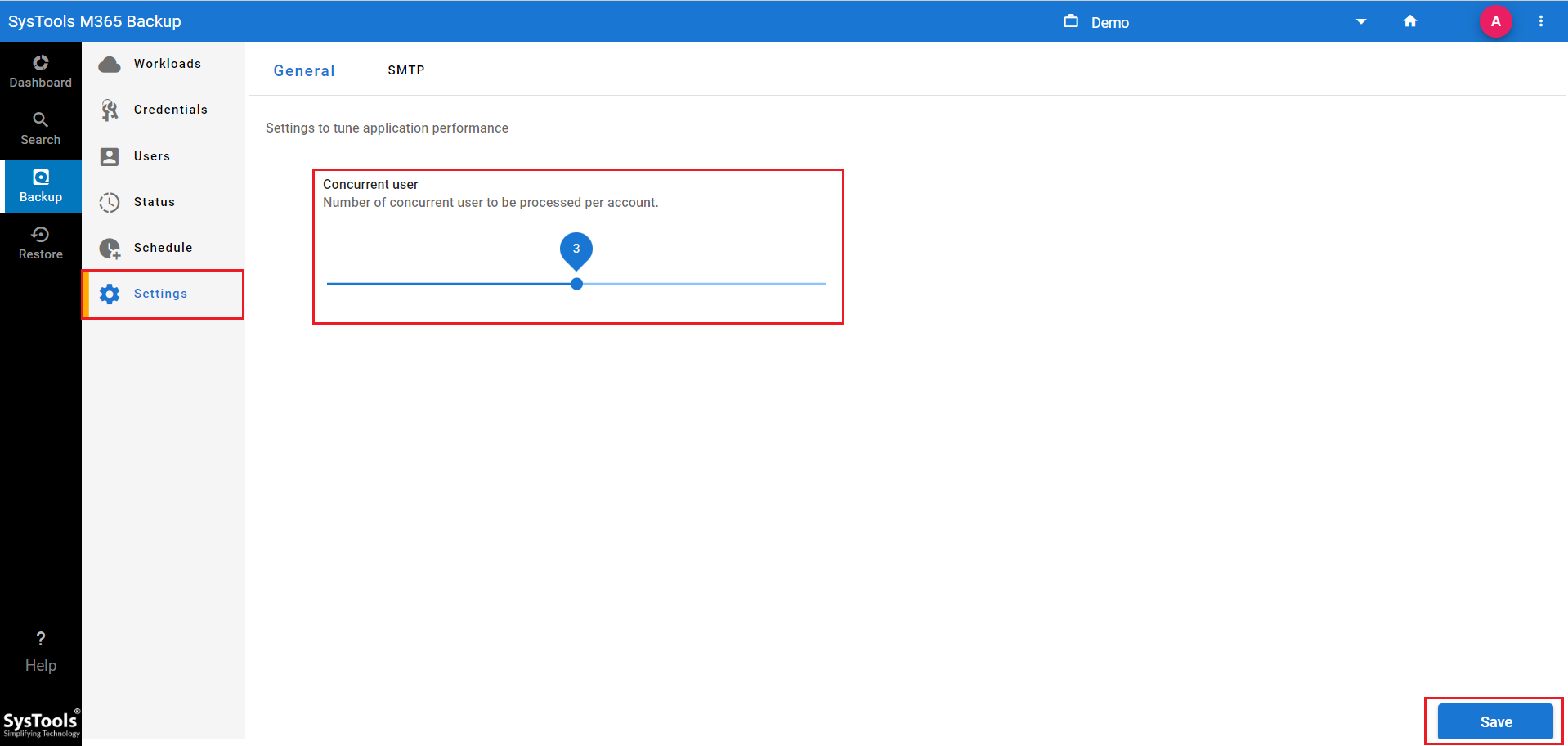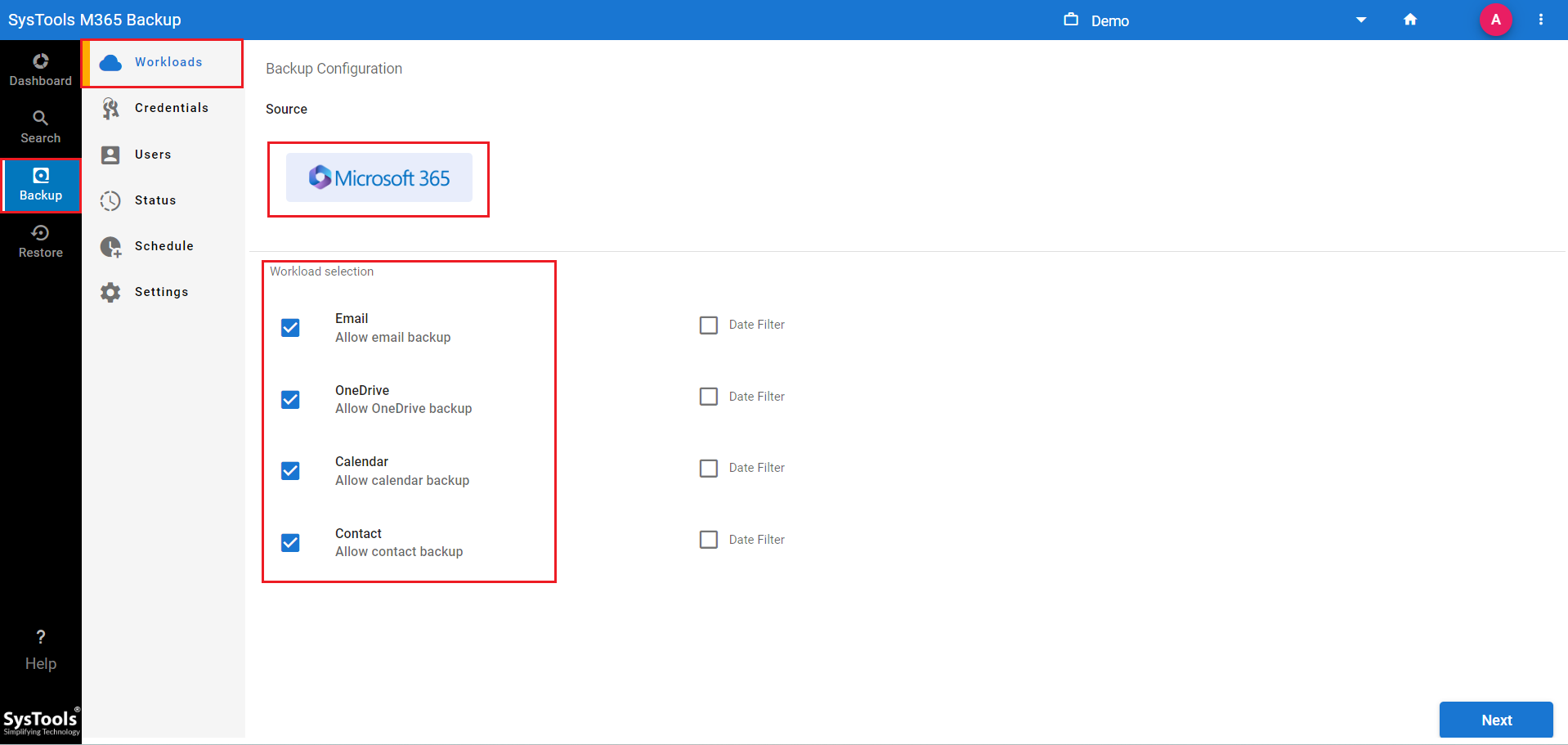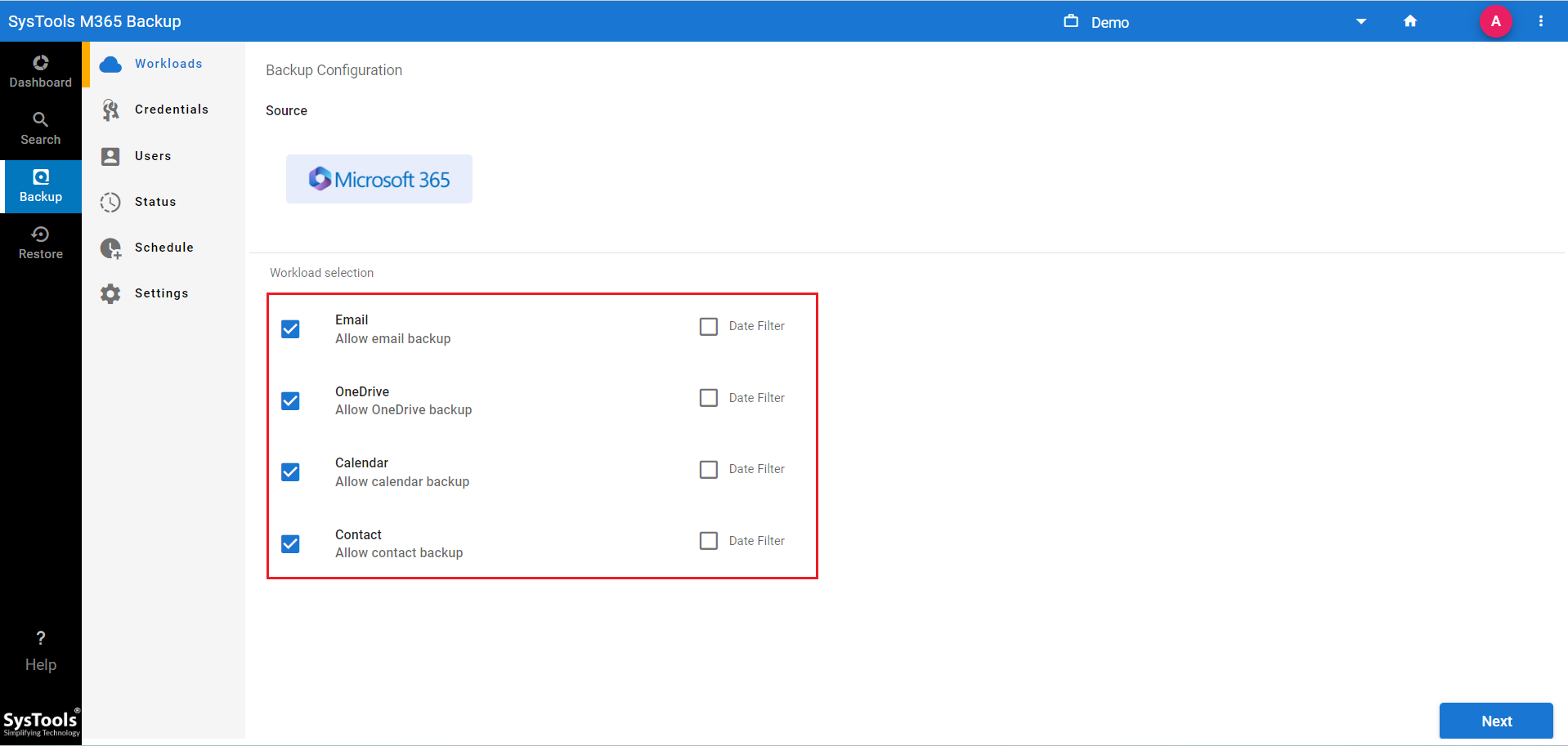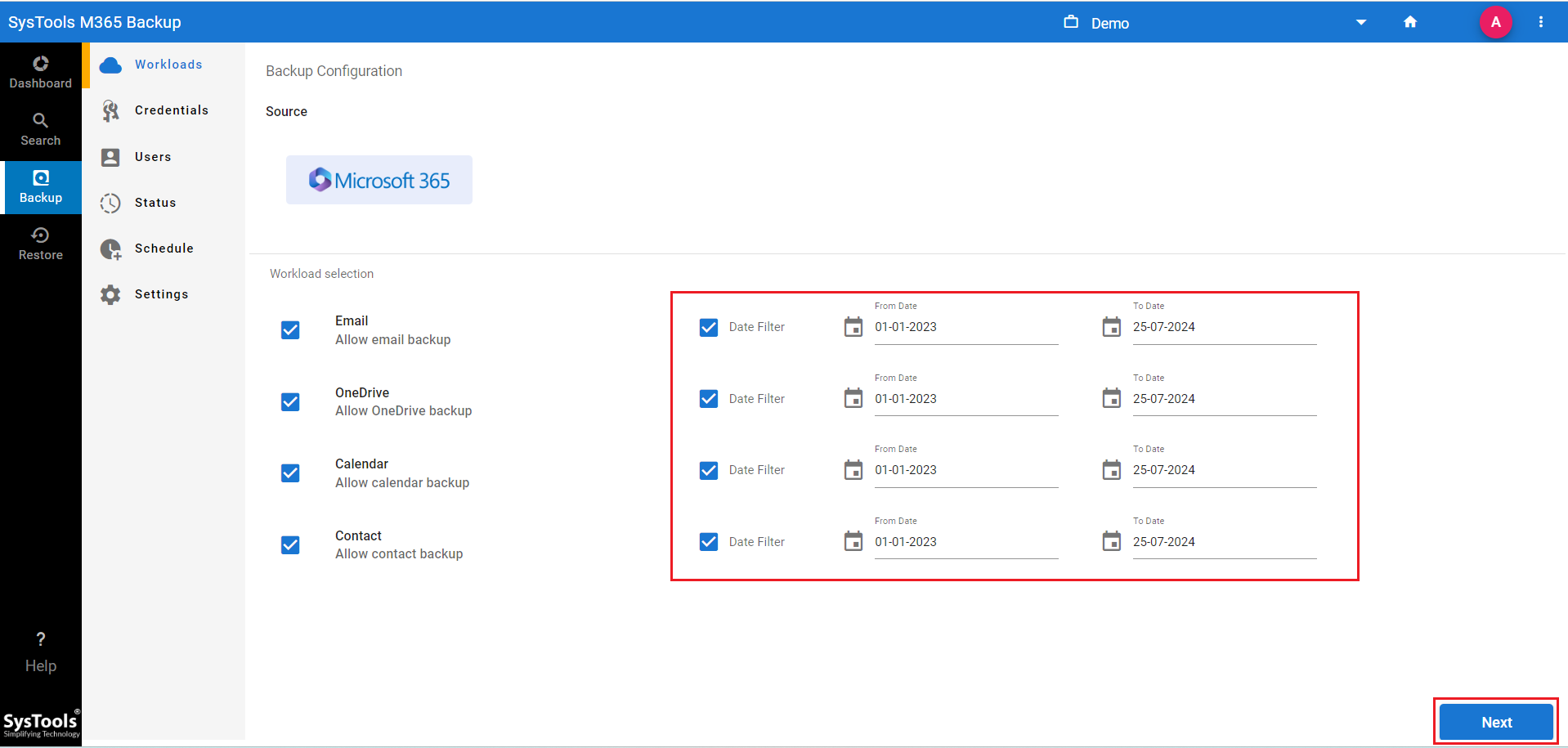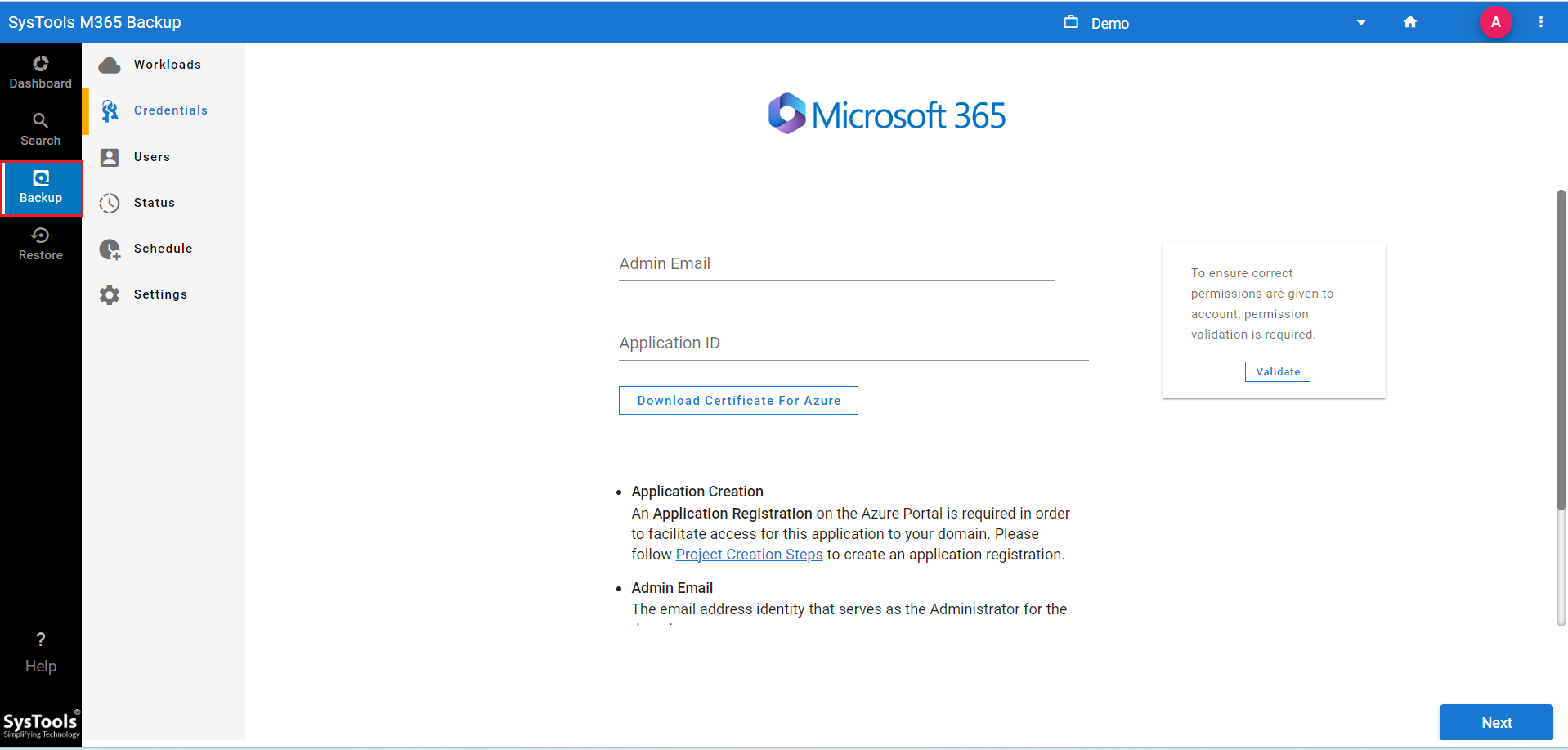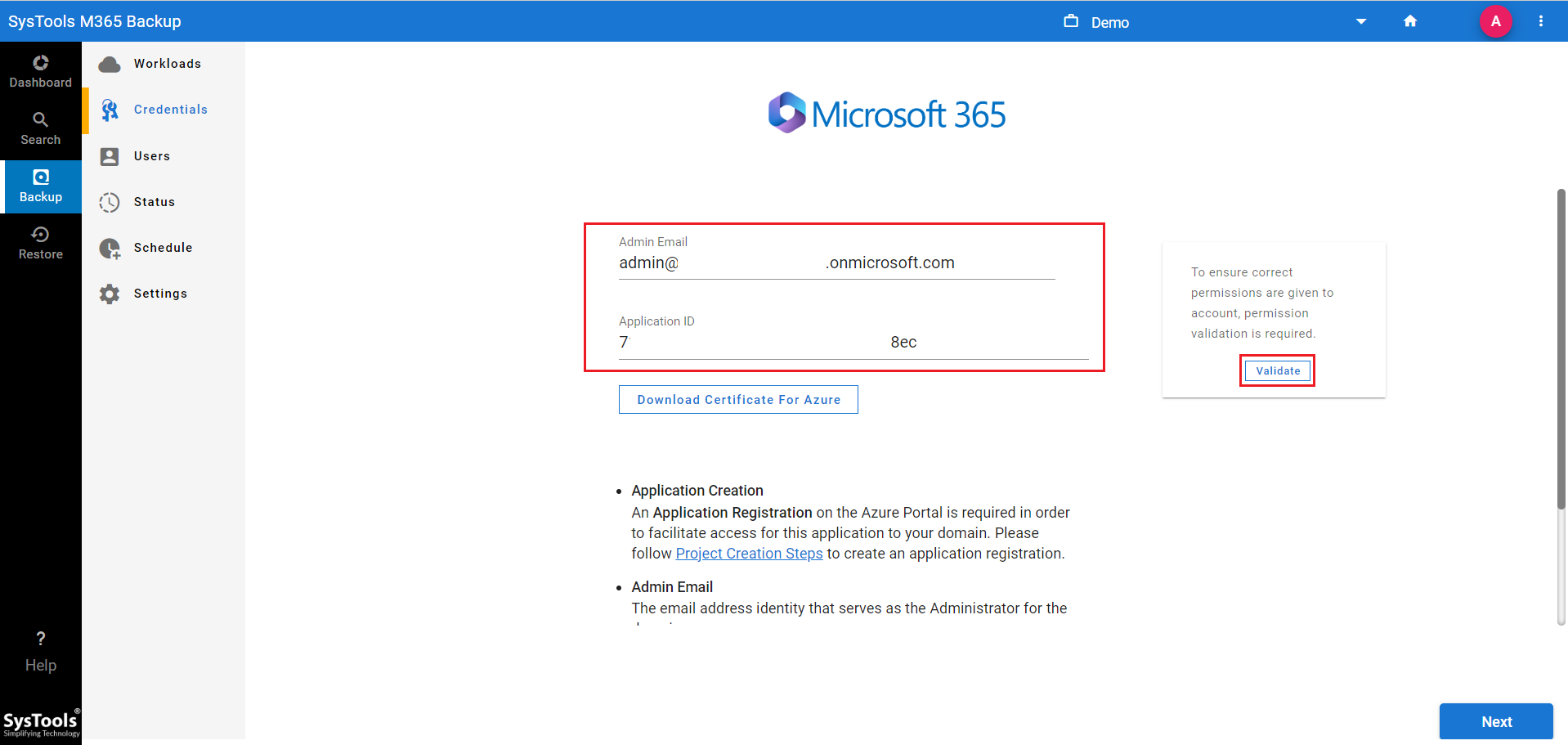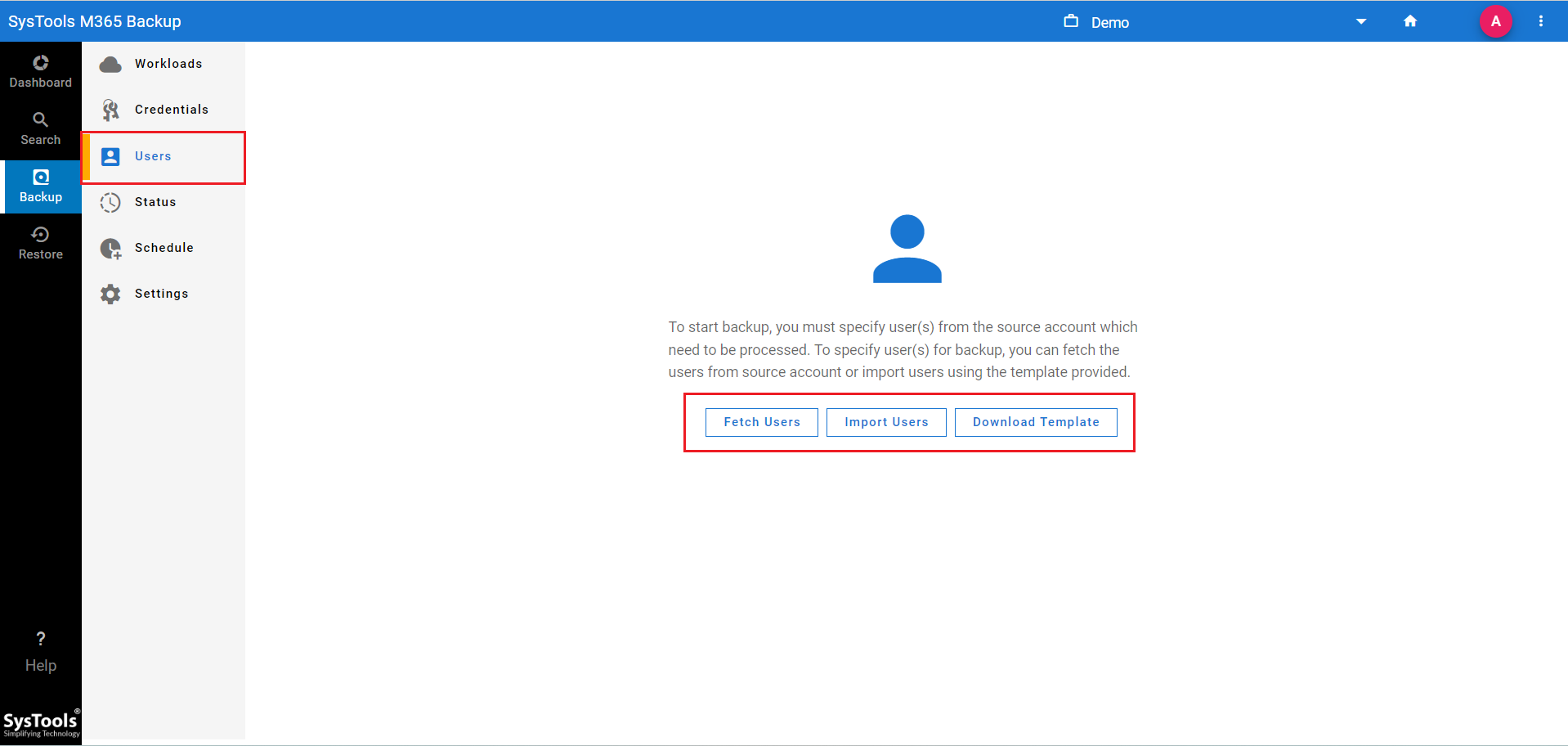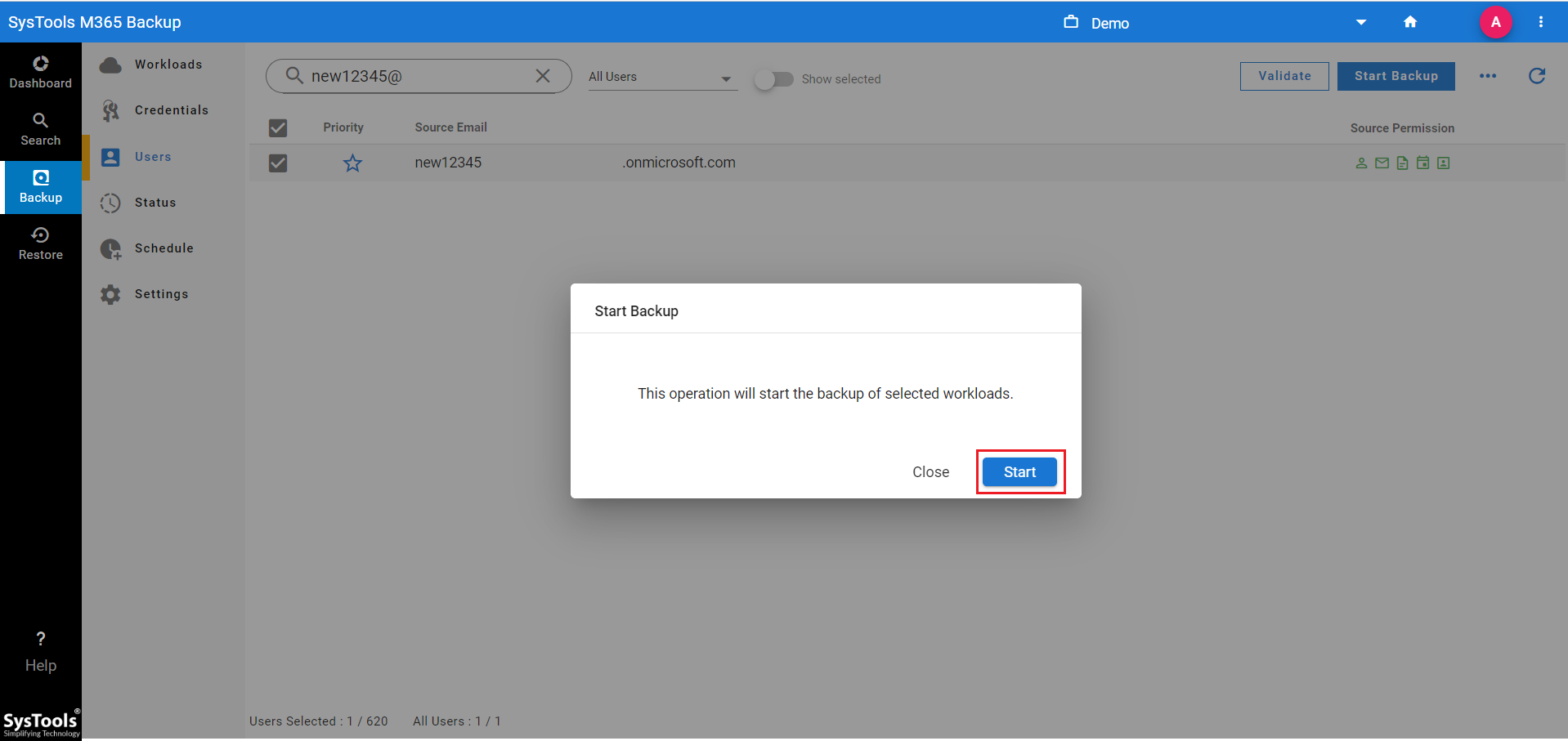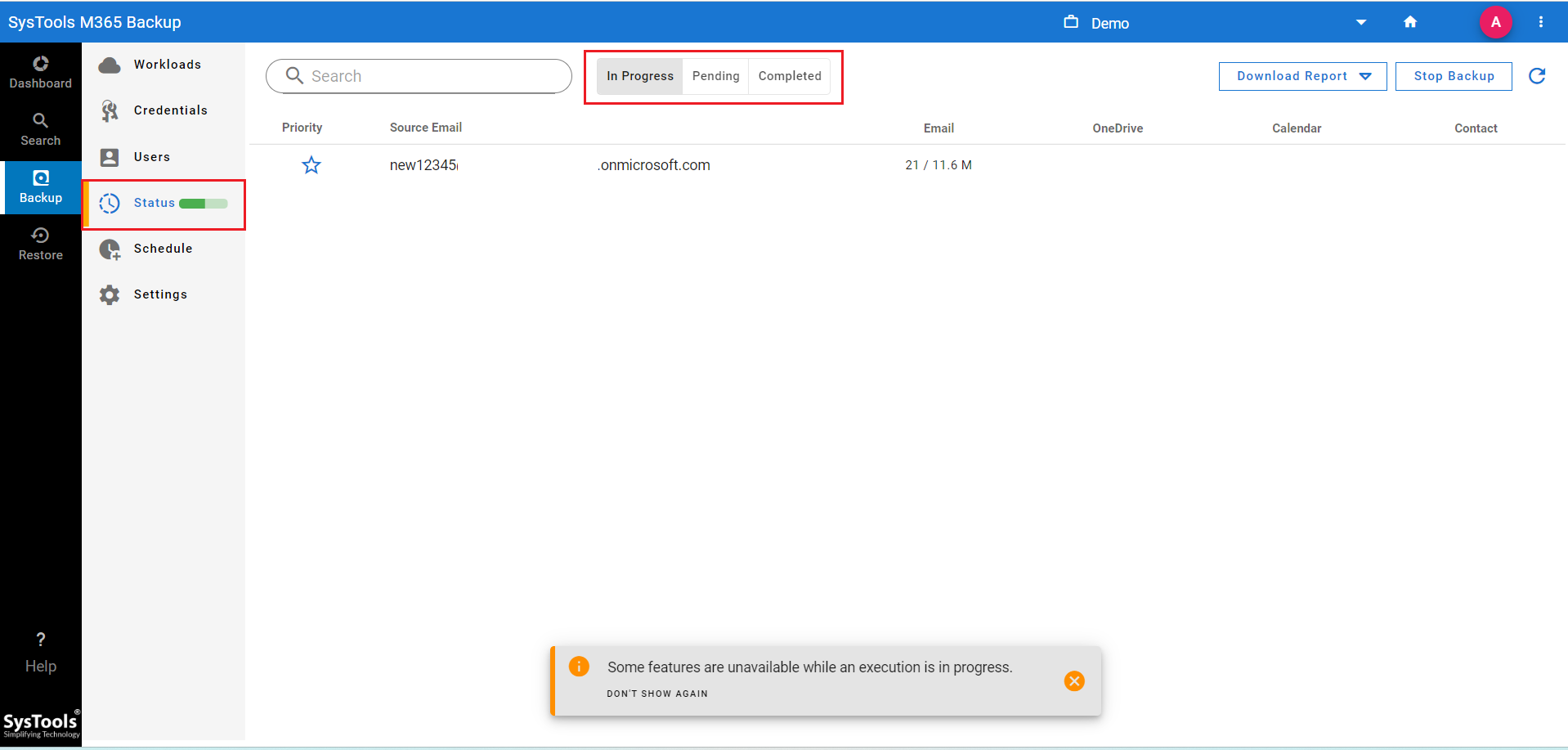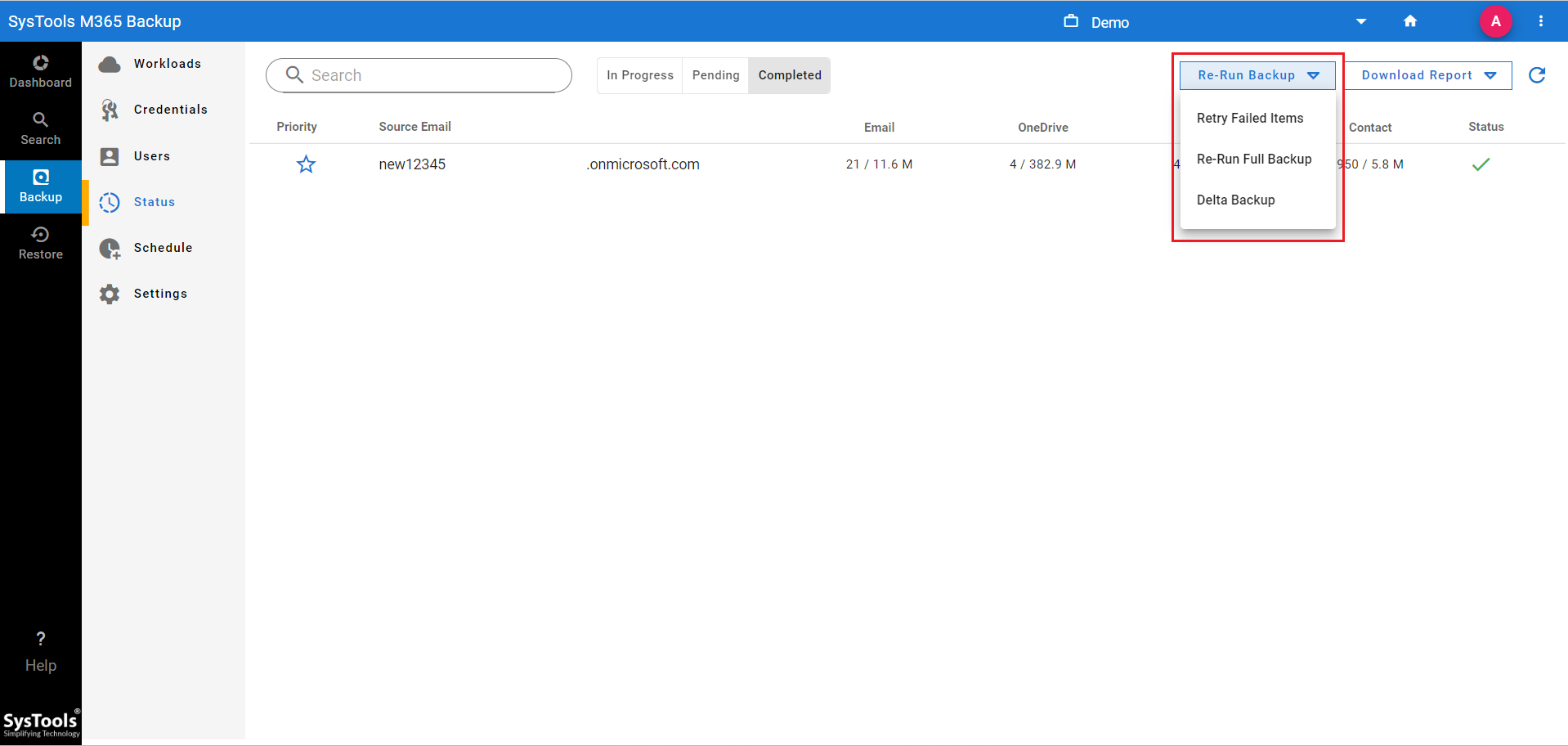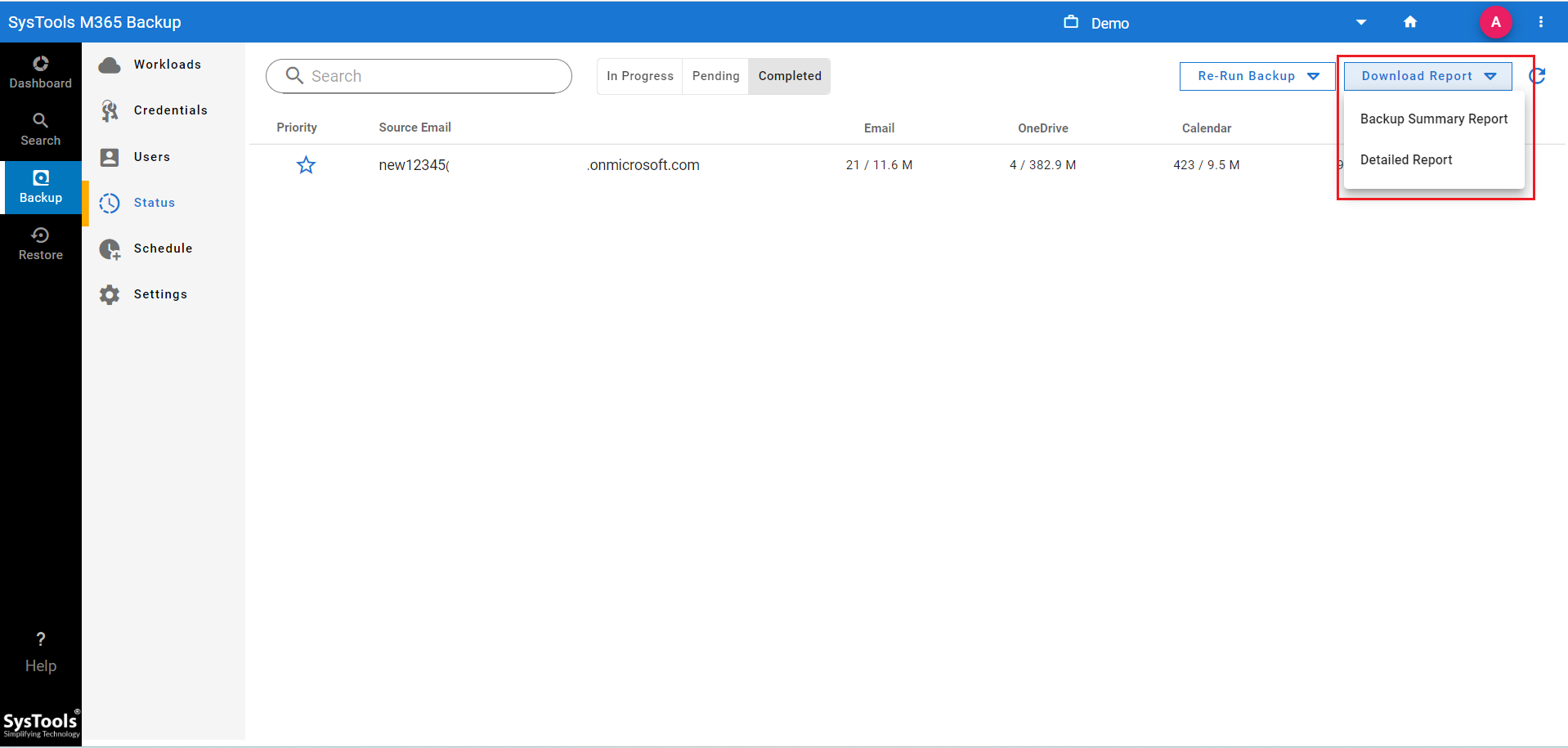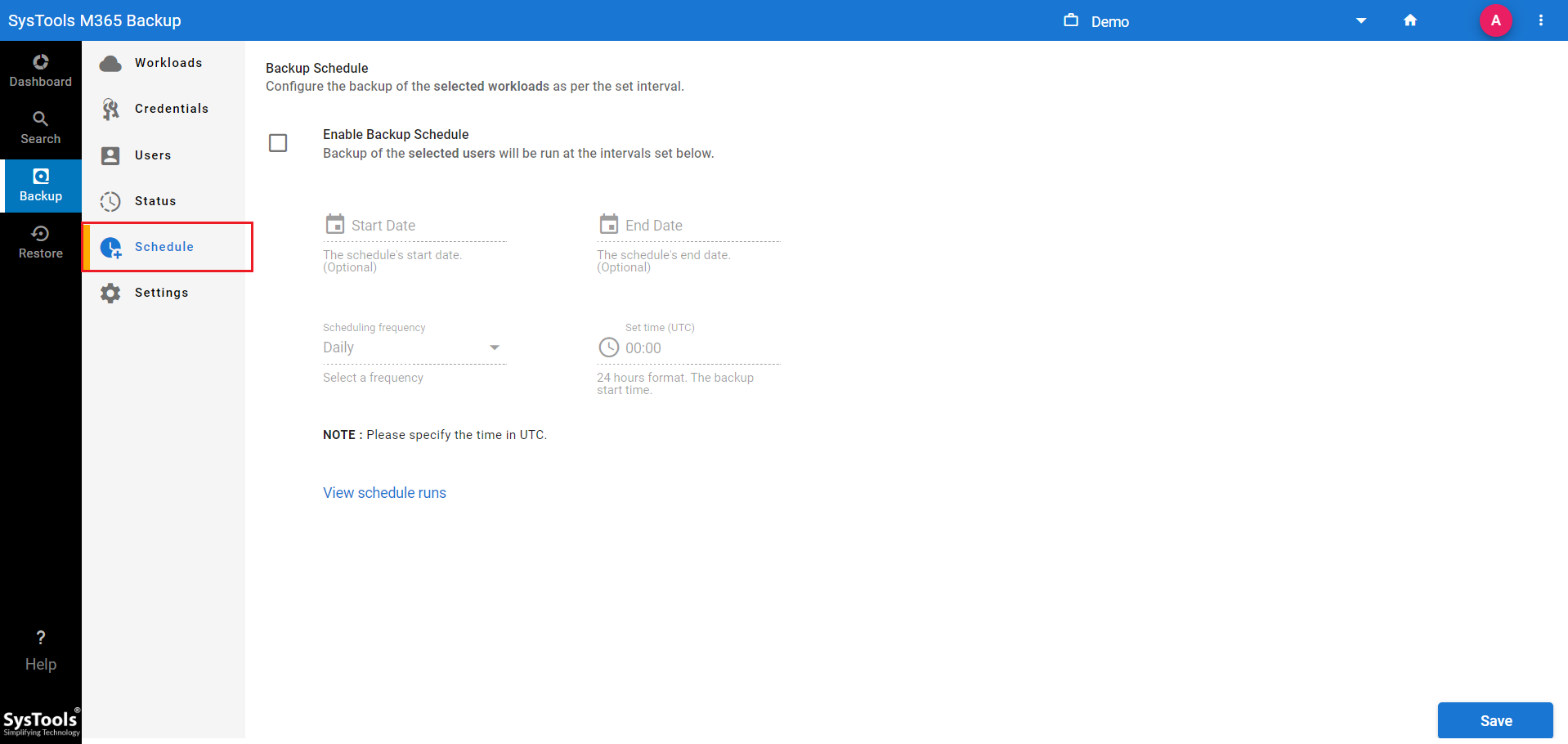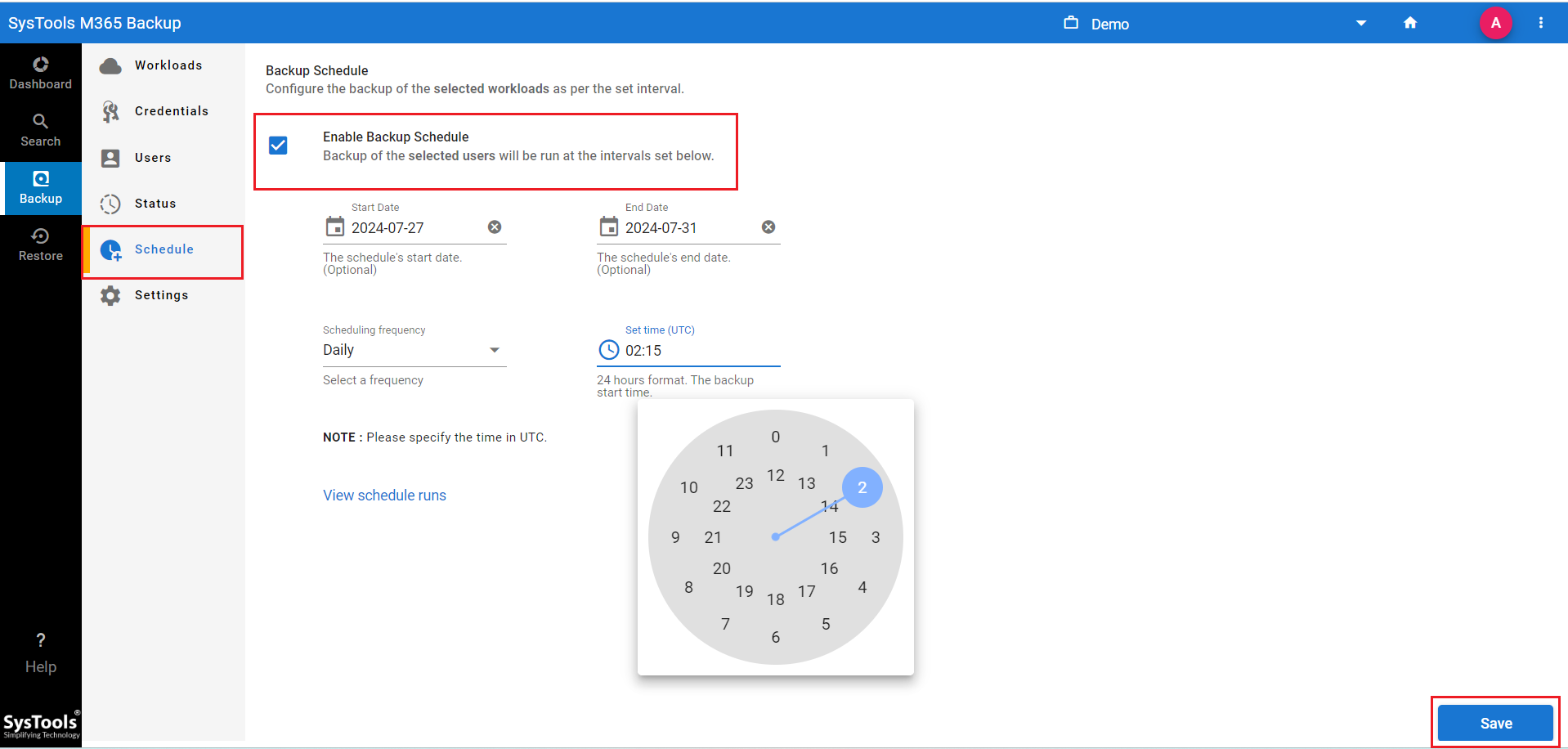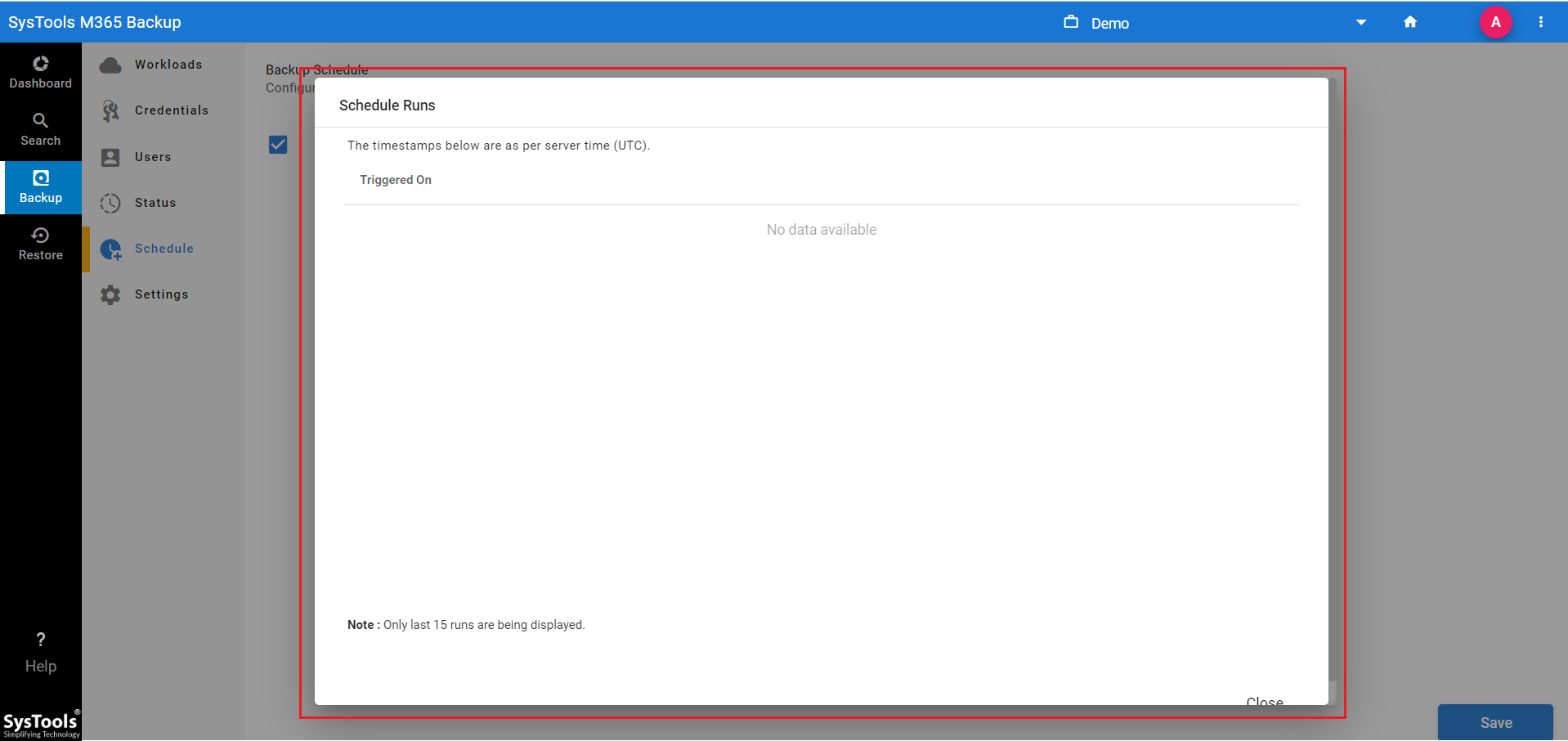SysTools
Backup for Microsoft 365
Protect every email conversation, OneDrive data element, contact detail, and calendar event belonging to a M365 user in your tenant. Ensure that all critical information is safely backed up inside the hot Aure blob storage.
Our Achievments Over the Last Few Months!
674 M+
Emails
10 M+
Contacts
16 M+
Calendars
12 M+
OneDrive